DIY Case : With the leather, you can create a luxury case by yourself. This shows you some basic steps but you can adapt a little for your unique case. You can change leather to another thing like soft foam, thin plastic or rubber. Let's start with:
1.Write your plan on the paper, and cut the leather following your plan on the paper.
2.Round corners with a scissors.
3.Paste velcros on the leather in the position like the pictures show you.
4.Stick velcros with glue or sewing(recommended because it's stronger).
5.Test your case.

These are other pictures show you a new case.







Pop-up Block
1.To block pop-ups, you have to download firefox from website or download here and install it on your computer.
2.Open firefox, and then click menu bar tools>add-ons.
3.The new window will appear, click on "get extensions"
4.It will link to mozilla web page, find and click on "Adblock plus"
5.Download it and install to your computer.
6.Following its instruction (I recommend Easylist for filter)
7.Enjoy your download with no pop-up.
WallPapers For Asus Eee Pc
-wallpapers for Asus Eee Pc
-additional wallpapers
Monday, May 12, 2008
DIY Case with leather
Monday, March 31, 2008
Multi-touchpad on New Asus Eee Pc 900
The Eee PC 900's multi-touch trackpad
I think you will feel surprise with this news like me. The new eee pc will come with its multi-touchpad. This multi-touchpad on Asus Eee Pc 900 works like mac's touchpad.
First off, this touchpad is significantly larger than the one you'll find on the Eee PC 700 series. At first we figured the larger trackpad was due to customer complaints that the first generation Eee PC's pad was just to small. But now it looks like the new pad is designed to give you enough area to wiggle two fingers around.
There are two sets of gestures that you'll be able to perform with two fingers:
1. Move your fingers apart to zoom in on an image or document, and back together to zoom in.
2. Move both fingers up or down together to make an entire window scroll, and not just the cursor.
The first action will only work in supported applications : OpenOffice.org Writer, Impress, Adobe Reader, and the PhotoManager utility for now. But I suspect we'll see support for more software down the road. It's not clear if there's multitouch support for both the Windows and Linux versions of these programs.
Monday, March 17, 2008
Video review : Asus Eee Pc 900
Now, we have seen the Asus Eee PC 900 in video review from website jkkmobile. They show how different between model Eee PC 900 and Eee PC 701.
Let's look their video.
by jkkmobile
Wednesday, March 5, 2008
New Asus Eee Pc 900 model
Asus introduces new Asus Eee Pc 900 with new screen size 8.9 inches in the CEBIT 2008. This is a highlight of this exhibition because Asus currently is a leader in low-price subnotebook. The new attracts everybody over the world who want to use sub notebook. The new Asus Eee Pc model has not only a bigger screen but also a bigger storage which is 12 GB. The price of new asus eee pc would be expected to 399 euros. Not inform about US price, I think it would be US $600. I recommend that if you want to buy asus eee pc, you should wait for this new one or make your decision carefully. By the way, this depends on your need. Follow this article for know more about what new asus eee pc is.

Specification (Asus Eee Pc 900) :
Saturday, March 1, 2008
Decorate Your Asus Eee Pc

There are some ideas for the stickers placec on the top of the eee pc. This can create in photoshop or illustrator with non-professional skill required. For one thing, a lot of wallpapers provided on the internet can be use to create the sticker. If you have any ideas of the stickers, please do not hesitate to share them with me.
Asus eee pc 4 GB. 512 DDR Ram. Pearl White!!
Monday, February 18, 2008
New recommended program for Asus Eee Pc.
____CCleaner is a freeware system optimization and privacy tool. I can remove unused files from your system and allow Windows to run faster and free up valuable hard disk space. It also cleans traces of your online activities such as your Internet history. These below lists are what it will remove if you use it. __-->Ccleaner 2.04 : Screenshot___Download
____-Internet Explorer : Temporary files, URL history, cookies, Autocomplete form history, index.dat. [best buy gift card]
____-Firefox : Temporary files, URL history, cookies, download history.
____-Opera : Temporary files, URL history, cookies.
____-Windows : Recycle Bin, Recent Documents, Temporary files and Log files.
____-Registry cleaner : Advanced features to remove unused and old entries, including File Extensions, ActiveX Controls, ClassIDs, ProgIDs, Uninstallers, Shared DLLs, Fonts, Help Files, Application Paths, Icons, Invalid Shortcuts and more... also comes with a comprehensive backup feature.
____-Third-party applications : Removes temp files and recent file lists (MRUs) from many apps including Media Player, eMule, Kazaa, Google Toolbar, Netscape, MS Office, Nero, Adobe Acrobat, WinRAR, WinAce, WinZip and many more... [best buy gift card]
____-100% Spyware FREE : This software does NOT contain any Spyware, Adware or Viruses.
Sunday, February 10, 2008
Remove Window Component with XPlite (For Asus Eee Pc)
For the simple start, follow this instruction.
1.Before start using XPLite, when you open the program, you should go toWindows Files Protection tab to close Windows File Protection(select to OFF) and then click Apply.[best buy gift card]
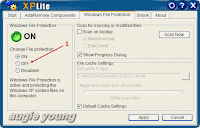
2.Finished first step, then you go toAdd/Remove Components tab. I suggest that you should create yout Profile by click on the diskette pidture(See picture). Menu profile will appear , select save profile and save it for your own profile.
3.In menu profile, you will see that program already provide a profile that you can use it or you can edit you own profile to customize removing components by yourself if you want.4.Once you finished selecting what components you want to remove, click next to continue. The program will inform you that components removing will be completed when you reboot you computer, and click OK. [best buy gift card]
5.Before you reboot computer, you must open File Protection(Select to On) by click on Windows File Protechtion tab like the first step.
6."Shrink" is and additional option that helps you to save you harddisk space. It will remove Update and HotFix Windows Files. If you want to use it, select Shrink tab and click on analyze.The program will show the services files together with amount of bytes in service pack(in the picture shows 517 MB of services files that will be removed) and then click on delete to complete.
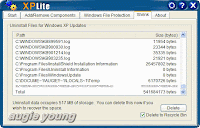
7.Restart your computer to complete the components removing.
This can make your asus eee pc boot window faster and get more free space in SSD (or external storage if you don't install winxp in SSD). [best buy gift card]
___________________________________________________________________
Asus Eee 4G 7" Micro Laptop PC (900 MHz Intel Celeron Processor, 512 MB RAM, 4 GB Hard Drive, Webcam, Linux Preloaded) Galaxy Black
Rotate your Asus Eee Pc
EeeRotate best buy gift card
It makes you more easy to read E-book on asus eee pc because this program can rotate your asus eee pc screen. moreover, it not only rotates the screen but it also rotates your touch pad too. You can carry your asus eee pc like a book while you're reading E-book(See picture) or you can place it on the desk like a photograph frame. this pogram can rotate your asus eee pc 90, 180, and 270 degree. [best buy gift card]
To use this program, you have to download it from the website or Download Here and install in your Local disk C:. After you finished installed, now you can use it to rotate your asus eee pc. Press Cltl+Alt+Arrow to rotate. The result of rotation depends on the arrow you press. For example, you press Ctrl+Alt+Right arrow, the screen and touch pad will be rotated to right 90 degree like above picture. If you press Ctrl+Alt+Down arrow, the screen and touch pad will be rotated to 180 degree or display upside-down desktop. Returning to your default screen, you have to press Ctrl+Alt+Up arrow. This program is suitable for E-book reader because it looks like you read a book while you are reading E-book on your asus eee pc. Or people who want to decorate your office desk with some photo frame, this program can help you.[best buy gift card]
Friday, February 8, 2008
Portable Program for Asus Eee Pc
Portable programs help you to bring your favourite program with you to anywhere.
-Download portable programs to your flash drive.
-Bring your flash drive with you all time.
-Now, your program can run on any computers.
[best buy gift card]
Portable MSN 8.5 Final
--> Screenshot __Download
Portable Winrar 3.70
--> Screenshot __Download
Portable Recover My File V.3.9.8.5637
--> Screenshot __Download
Portable MP3 Gain
--> Screenshot __Download
Portable Ahead Nero 7.2.0.3
--> Screenshot __Download
Portable Winamp 5.51 Pro
--> Screenshot __Download
Portable GoogleEarth
--> Download(part1) __Download(part2)
XPLite Professional 1.1.9.0316 Portable
--> Screenshot __Download
Firefox Portable 2.0.0.12 en-us
--> Screenshot __Download
Portable Adobe Photoshop CS3
--> Download(part1) __Download(part2) __Download(part3)
Portable O&O Defrag Pro 10.1.0.1634
--> Screenshot __Download
[best buy gift card]
Wallpapers for Asus Eee Pc
18 wallpapers for asus eee pc
-click on the wallpapers.
-load it and set it as wallpapers.
-show you beautiful wallpapers to your friends.
best buy gift card










































