For the simple start, follow this instruction.
1.Before start using XPLite, when you open the program, you should go toWindows Files Protection tab to close Windows File Protection(select to OFF) and then click Apply.[best buy gift card]
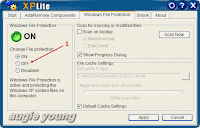
2.Finished first step, then you go toAdd/Remove Components tab. I suggest that you should create yout Profile by click on the diskette pidture(See picture). Menu profile will appear , select save profile and save it for your own profile.
3.In menu profile, you will see that program already provide a profile that you can use it or you can edit you own profile to customize removing components by yourself if you want.4.Once you finished selecting what components you want to remove, click next to continue. The program will inform you that components removing will be completed when you reboot you computer, and click OK. [best buy gift card]
5.Before you reboot computer, you must open File Protection(Select to On) by click on Windows File Protechtion tab like the first step.
6."Shrink" is and additional option that helps you to save you harddisk space. It will remove Update and HotFix Windows Files. If you want to use it, select Shrink tab and click on analyze.The program will show the services files together with amount of bytes in service pack(in the picture shows 517 MB of services files that will be removed) and then click on delete to complete.
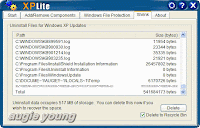
7.Restart your computer to complete the components removing.
This can make your asus eee pc boot window faster and get more free space in SSD (or external storage if you don't install winxp in SSD). [best buy gift card]
___________________________________________________________________
Asus Eee 4G 7" Micro Laptop PC (900 MHz Intel Celeron Processor, 512 MB RAM, 4 GB Hard Drive, Webcam, Linux Preloaded) Galaxy Black












No comments:
Post a Comment